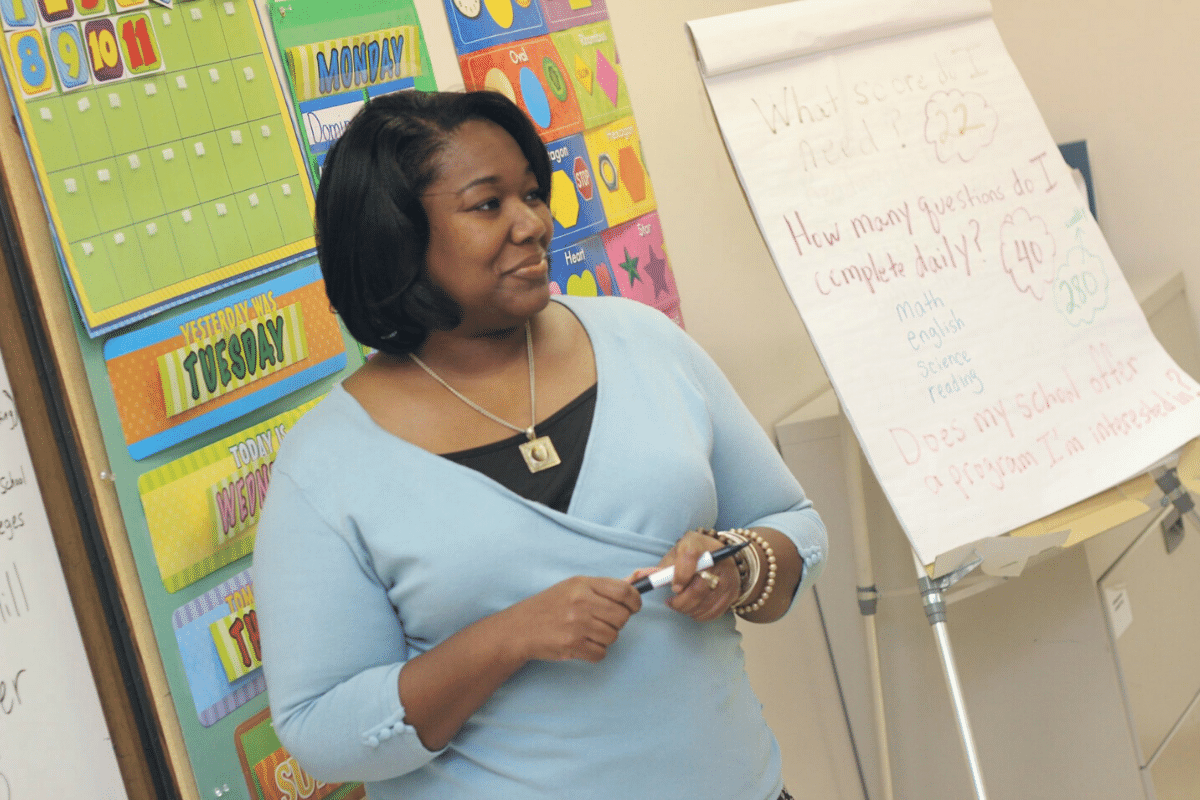Offering Training
Trainers can create training by submitting a course for approval and then scheduling it as an event. Approved training events can be found on the MiRegistry Statewide Training Calendar. All training listed on the Statewide Training Calender helps providers meet the Great Start to Quality professional development indicators.
Use the resources below to learn more about how get started on the steps to submit training to MiRegistry for approval.

Find Helpful Resources to Submit Training in MiRegistry!